How to Buy Bitcoin on Cash App and Send to Another Wallet
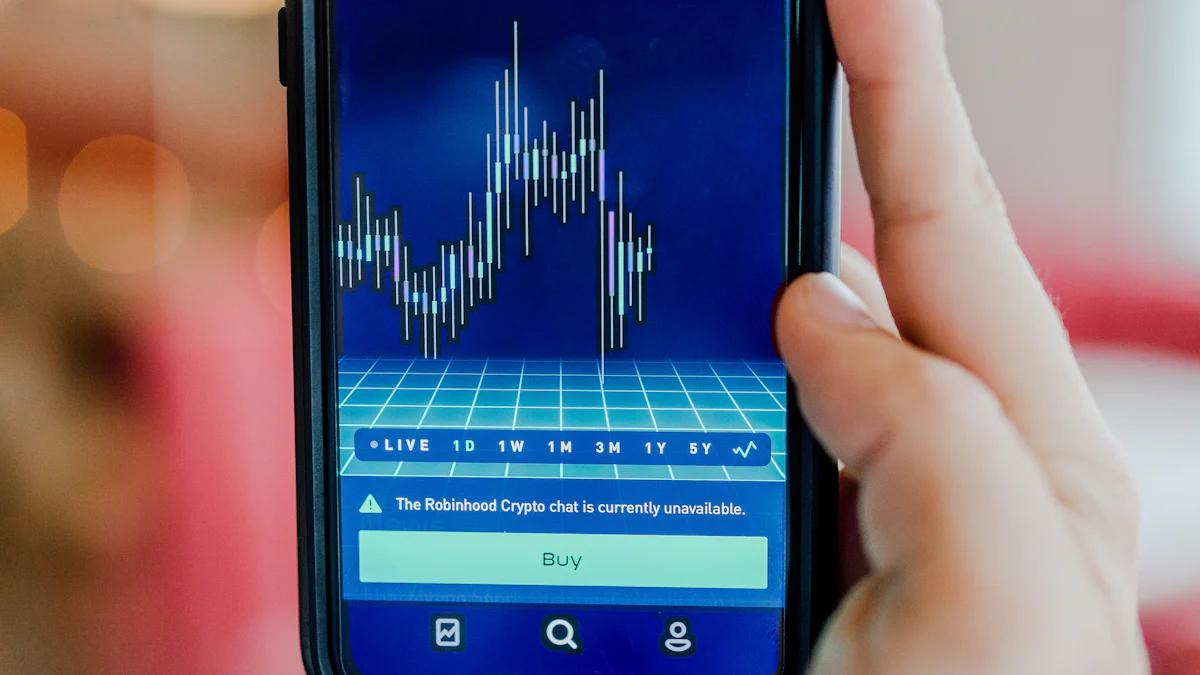
Want to dive into the world of Bitcoin? Cash App makes buying Bitcoin easy and secure. You can quickly purchase Bitcoin and send it to another bitcoin wallet without hassle. Cash App offers a user-friendly interface and reliable transactions. Many users trust Cash App for its simplicity and safety. Ready to explore Bitcoin with Cash App? Let's get started!
Setting Up Cash App for Bitcoin Transactions
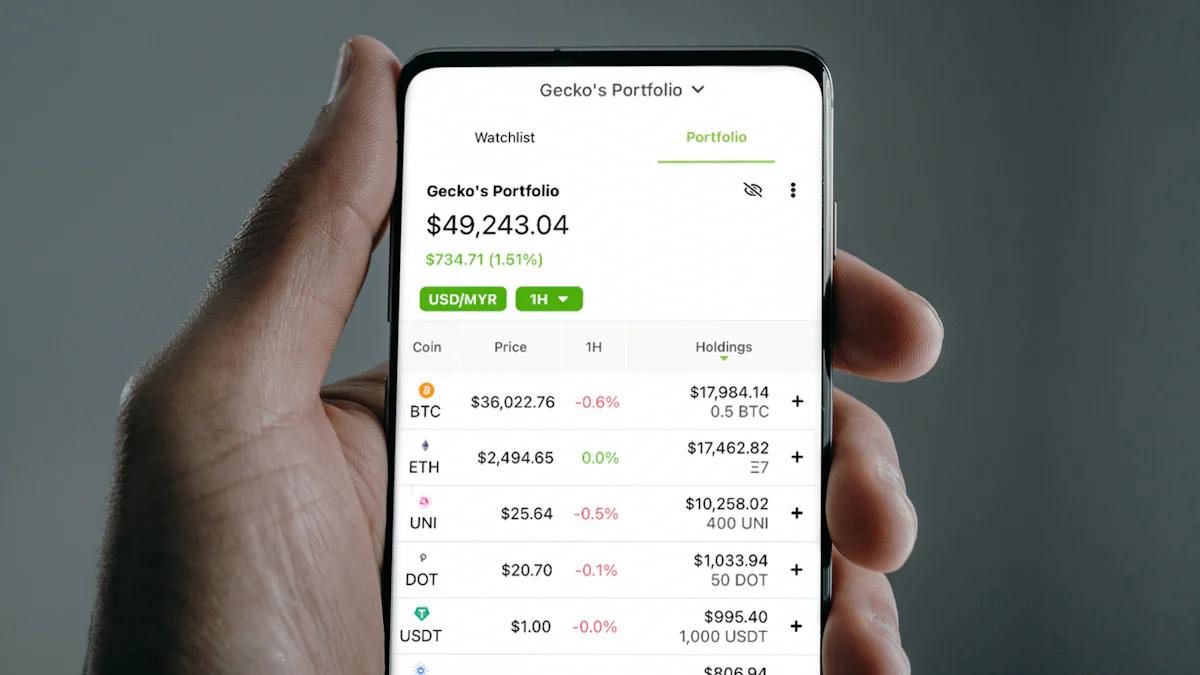
Creating a Cash App Account
Downloading the App
Start by downloading Cash App from your app store. Look for the green icon with a white dollar sign. Tap to install. The app will quickly download and install on your device.
Signing Up and Verifying Identity
Open Cash App and enter your email or phone number. Follow the prompts to create an account. Verification is key. Provide your full name, date of birth, and the last four digits of your Social Security number. This process ensures security and compliance.
Enabling Bitcoin Transactions
Navigating to Bitcoin Section
Access the Bitcoin section by tapping the home screen's Money tab. Look for the Bitcoin tile. This area lets you manage Bitcoin purchases and transactions.
Enabling Bitcoin Withdrawals
Enable Bitcoin withdrawals to send Bitcoin to another bitcoin wallet. Go to your account settings. Toggle the option to allow Bitcoin withdrawals. This step is crucial for transferring Bitcoin to external wallets.
Purchasing Bitcoin on Cash App
Adding Funds to Cash App
Linking a Bank Account or Card
Start by linking a bank account or card to your Cash App. Open the app and tap on the profile icon. Select "Linked Banks" or "Add Bank" to connect your financial institution. Follow the prompts to enter your bank details. This step ensures you can add funds for purchasing Bitcoin.
Adding Cash to Your Balance
Once your bank account is linked, add cash to your Cash App balance. Tap on the "My Cash" tab. Choose "Add Cash" and enter the amount you want to add. Confirm the transaction. Your balance will update, showing the added funds. Now you're ready to buy Bitcoin.
Buying Bitcoin
Navigating to the Bitcoin Purchase Section
To buy Bitcoin, navigate to the Bitcoin purchase section. Tap the "Money" tab on the home screen. Look for the Bitcoin tile and select it. This section allows you to manage your Bitcoin transactions.
Selecting the Amount and Confirming Purchase
Press "Buy" to choose the amount of Bitcoin you want. Enter your desired amount. Use your PIN or Touch ID to confirm the purchase. Your Bitcoin will appear in your Cash App balance. You now own Bitcoin, ready for transactions or transfers.
Sending Bitcoin to Another Wallet

Ready to send Bitcoin to another bitcoin wallet? Cash App makes this process simple and secure. Follow these steps to ensure a smooth transaction.
Preparing to Send Bitcoin
Obtaining the Recipient's Bitcoin Wallet Address
First, get the recipient's bitcoin wallet address. Ask the recipient to provide their wallet address. This address is essential for sending Bitcoin accurately. Make sure you have the correct address before proceeding.
Double-Checking the Address
Double-check the recipient's bitcoin wallet address. Verify each character in the address. A single mistake can lead to a loss of funds. Confirm the address with the recipient to avoid errors.
Transferring Bitcoin
Initiating the Transfer
Start the transfer by opening Cash App. Tap the Money tab on your home screen. Look for the Bitcoin tile and select it. Tap the Airplane button to begin the transfer process. Enter the amount of Bitcoin you want to send.
Confirming the Transaction
Confirm the transaction details. Review the recipient's bitcoin wallet address and the amount. Use your PIN or Touch ID to finalize the transfer. Cash App allows you to choose the speed of the transaction. Faster transactions may incur higher fees. Once confirmed, the Bitcoin will transfer to the recipient's wallet. Keep an eye on the transaction status within the app.
Buying Bitcoin on Cash App and sending it to another bitcoin wallet is straightforward. You set up the app, purchase Bitcoin, and transfer it to a bitcoin wallet. Remember to check transaction fees before buying Bitcoin. Timing matters. Early morning might offer better prices. Always double-check the recipient's bitcoin wallet address to avoid errors. Set price alerts to stay informed about market changes. Give this process a try. Share your experience with others. Your journey with Bitcoin can be exciting and rewarding.